Designing for HCI means “Ensuring system functionality and usability, providing effective user interaction support, and enhancing a pleasant user experience.” Furthermore, “The overarching goal is to achieve both organizational and individual user effectiveness and efficiency. To reach these goals, managers and developers need to be knowledgeable about the interplay among users, tasks, task contexts, information technology (IT), and the environments in which systems are used” (Carey et al., 2004, p. 358).
We can ensure that our systems are user centered, so that they appropriately include users’ needs as well as organizational needs by understanding HCI concepts, considering interfaces in the light of HCI issues, and applying standard design concepts to computers in new ways because of an HCI approach.
Knowledge about the interplay among users, tasks, task contexts, IT, and the environments in which the systems are used comprises the basis of HCI. The main tactic of HCI in systems analysis and design is to repeatedly elicit feedback from users about their experiences with prototyped designs (which could be screens, forms, interfaces, and the like), refining the design based on the suggested changes, and trying them with users again until the design is acceptable and until it is frozen by the analyst.
How Fit Affects Performance and Well-Being
Let’s begin our exploration of HCI with some useful definitions that are commonly shared among those working in the field.
A good fit between the HCI elements of the human, the computer, and the task that needs to be performed leads to performance and well-being, as shown in the figure below. Just as it is important that new shoes comfortably fit the shape of your foot, hold up during the activity you will be doing (such as running), and are made of a material (such as leather) that is durable and cost-effective, so too is it important that the fit among the user, computer, and task all correspond.
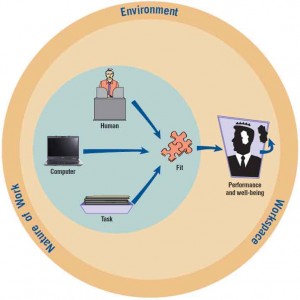
Analysts want the best fit in their design. You want to make the best possible use of people in designing a computerized task that is intended to meet an organizational objective. Better fit is meant to result in better performance and greater overall well-being for the human involved in the system. Fortunately, humans’ capacity to learn better ways to work also influences the fit. We would never try running a marathon with a shoe right out of the box, without first getting our foot used to it by breaking it in. By the same token, users can be trained to develop a better fit by learning their tasks and computers thoroughly. Training continues to be an important way to improve fit.
In the foregoing chapters you have learned many methods to help you understand, document, and graphically depict the tasks that people currently perform in the organization. You have also learned methods to help you design new tasks that will help people reach their objectives with the new systems you are creating. As you recall, tasks can be structured and routine, or they can be ill defined and without apparent structure. Complex tasks that require human, system, and task interaction are supported by ecommerce and Web systems, ERP systems, and wireless systems inside and outside the organization.
The definition of the word performance in the HCI context is also key. In this case, the term performance refers to a combination of the efficiency involved in performing a task and the quality of the work that is produced by the task. For example, if analysts are using highlevel software or a CASE tool to create data flow diagrams in which they are proficient, we would predict that the quality of the data flow diagrams produced would be high. The performance is also efficient, because the analysts are using an automated tool with which they are familiar. They can work rapidly, with good results. The task fits the objective, which is to create high-quality data flow diagrams to document a system. The efficiency of producing such diagrams with a CASE tool, which can then be used to store, retrieve, communicate, and modify the UML diagrams, is excellent, compared to alternatives such as using a drawing tool unrelated to a data dictionary or drafting diagrams by hand, neither of which offer such features.
At this point, we can introduce the concept of well-being, which is a concern for a human’s overall comfort, safety, and health; in sum, it is their physical as well as psychological state. Does using a CASE tool for producing UML diagrams or DFDs on a computer serve the analyst’s well-being? Yes, because the task fits well with the analyst, the software, the objective, and the computer. Notice that the analysts are working in an environment where they are physically comfortable, are psychologically stimulated to be creative, and can be productive; also, each analyst’s work is valued by peers and clients, as well as valued monetarily by the employing organization.
Psychological attitudes (the affective component) are also important. How users feel about themselves, their identities, their work life, and performance can all be gauged through assessing their attitudes. As an analyst taking an HCI perspective, you are concerned about how humans’ attitudes color the way they feel about technology and their tasks, and whether their attitudes hinder or enhance their experience.
The Technology Acceptance Model and Attitude
The technology acceptance model (TAM), as proposed by Davis in 1989 and later refined and improved by Davis and others, basically is a way for analysts to organize their thinking about whether users will accept and use information technology. It can be used to shape training following system development, but it can also be used early on in the development process to gather user reactions to prototypes. Changing systems early in the development process increases the likelihood of their adoption and use.
There are many theoretical components and a good deal of research to argue the intricacies of TAM. Practically speaking, you need to be aware that there is a large body of research on the acceptance and use of technology in the information systems field and that TAM is one of the most popular subjects. TAM draws its power from examining the perceived usefulness of the system to increase one’s job performance and the belief about how easy the system will be to use when a user sits down to accomplish a task. So we have the two keys: perceived usefulness and perceived ease of use. Both can be used to understand how users intend to interact with a proposed system. Some researchers add an explicit attitude dimension to their idea of the technology acceptance model that helps them think more specifically about what psychological states will shape the way users accept or reject the use of the information systems they design.
Attitudes toward computers include user satisfaction with HCI, as well as users’ overall satisfaction with the system. These are generally ascertained through special user satisfaction surveys and are often used following implementation to estimate the overall success or failure of a systems project. When you attempt to characterize attitudes toward computers, you may be surprised by all the possible human responses that are conveyed. Most of the HCI research looks at a variety of user attitudes, including satisfaction, anxiety, enjoyment, and playfulness in approaching technology.
The technology acceptance model also points out the importance of whether users find a system useful and are thus motivated to use it. Since this is an important HCI concern, we can measure whether the information technology is found to be useful by examining whether the system provides support for an organizational member’s individual tasks. We can also measure whether there are important tasks that a user of the new system could not perform prior to its implementation.
Our measurements can also determine whether the system extends a user’s capabilities (for example, increasing the ability to perform higher-level analysis quickly or performing an on-the-spot translation of a financial report into another language complete with currency conversions). Part of the usefulness criterion in HCI can also be measured by ascertaining whether users find it rewarding to use the system by conducting post-implementation interviews and observations.
