The content of output from information systems must be considered as interrelated to the output method. Whenever you design output, you need to think of how function influences form and how the intended purpose will influence the output method that you choose.
Output should be thought of in a general way so that any information put out by the computer system that is useful to people in some way can be considered output. It is possible to conceptualize output as either external (going outside the business), such as information that appears to the public on the Web, or internal (staying within the business), such as material available on an intranet.
External output is familiar to you through utility bills, advertisements, paychecks, annual reports, and myriad other communications that organizations have with their customers, vendors, suppliers, industry, and competitors. Some of this output, such as utility bills, is designed by the systems analyst to serve double duty as a turnaround document. Figure illustration below is a gas bill that is a turnaround document for a gas company’s data processing. The output for one stage of processing becomes the input for the next. When the customer returns the designated portion of the document, it is optically scanned and used as computer input.
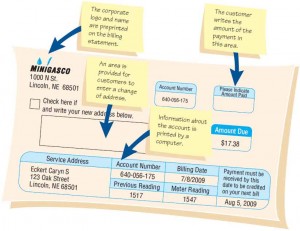
External output differs from internal output in its distribution, design, and appearance. Many external documents must include instructions to the recipient if they are to be used correctly. Many external outputs are placed on preprinted forms or Web sites bearing the company logo and corporate colors.
Internal outputs include various reports to decision makers. They range from short summary reports to lengthy, detailed reports. An example of a summary report is a report summarizing monthly sales totals. A detailed report might give weekly sales by salesperson.
Other kinds of internal reports include historical reports and exception reports that are output only at the time an exception occurs. Examples of exception reports are a listing of all employees with no absences for the year, a listing of all salespeople who did not meet their monthly sales quota, or a report on consumer complaints made in the last six months.
Output Technologies
Producing different types of output requires different technologies. For printed output, the options include a variety of printers. For screen output, the options include attached or stand-alone displays. Audio output can be amplified over a loudspeaker or listened to on a variety of speakers, ranging from small to surround sound–capable on a PC. Audio output may also be designed for mobile phones. Electronic output is created with special software tools. As you can see, the choices are numerous. Table shown below is a comparison of output methods.
| Output Method | Advantages | Disadvantages |
|---|---|---|
| Printer |
|
|
| Display screen |
|
|
| Audio output and podcasts |
|
|
| DVD, CD-ROM, and CD-RW |
|
|
| Electronic output (email, Web sites, blogs, and RSS feeds) |
|
|
