Output is not just a neutral product that is subsequently analyzed and acted on by decision makers. Output affects users in many different ways. Systems analysts must put great thought and care into designing the output so as to avoid biasing it.
Recognizing Bias in the Way Output Is Used
It is a common error to assume that once the systems analyst has signed off on a system project, his or her impact is ended. Actually, the analyst’s influence is long-lasting. Much of the information on which organizational members base their decisions is determined by what analysts perceive is important to the business.
Bias is present in everything that humans create. This statement is not to judge bias as bad, but to make the point that it is inseparable from what we (and consequently our systems) produce. The concerns of systems analysts are to avoid unnecessarily biasing output and to make users aware of the possible biases in the output they receive.
Presentations of output are unintentionally biased in three main ways:
- How information is sorted.
- Setting of acceptable limits.
- Choice of graphics.
INTRODUCING BIAS WHEN INFORMATION IS SORTED. Bias is introduced to output when the analyst and users make choices about how information is sorted for a report. Common sorts include alphabetical, chronological, and cost.
Information presented alphabetically may overemphasize the items that begin with the letters A and B, because users tend to pay more attention to information presented first. For example, if past suppliers are listed alphabetically, companies such as Aardvark Printers, Advent Supplies, and Barkley Office Equipment are shown to the purchasing manager first. When certain airlines created the SABRE and APOLLO reservations systems, they listed their own flights first, until the other airlines complained that this type of sorting was biased.
INTRODUCING BIAS BY SETTING LIMITS. A second major source of bias in output is the predefinition of limits for particular values being reported. Many reports are generated on an exception basis only, which means that when limits on values are set beforehand, only exceptions to those values will be output. Exception reports make the decision maker aware of deviations from satisfactory values.
For example, limits that are set too low for exception reports can bias the user’s perception. An insurance company that generates exception reports on all accounts one week overdue has set too low a limit on overdue payments. The decision maker receiving the output will be overwhelmed with “exceptions” that are not really cause for concern. The one-week overdue exception report leads to the user’s misperception that there are a great many overdue accounts. A more appropriate limit for generating an exception report would be accounts 30 days or more overdue.
INTRODUCING BIAS THROUGH GRAPHICS. Output is subject to a third type of presentation bias, which is brought about by the analyst’s (or users’) choice of graphics for output display. Bias can occur in the selection of the graph size, its color, the scale used, and even the type of graphic.
Graph size must be proportional so that the user is not biased as to the importance of the variables that are presented. For example, Figure below shows a column chart comparing the number of no-shows for hotel bookings in 2008 with no-shows for hotel bookings in 2009. Notice that the vertical axis is broken, and it appears that the number of no-shows for 2008 is twice as much as the number of no-shows in 2009, although the number of no-shows has actually gone up only slightly.
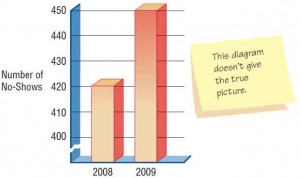
Avoiding Bias in the Design of Output
Systems analysts can use specific strategies to avoid biasing the output they and others design:
- Be aware of the sources of bias.
- Create an interactive design of output during prototyping that includes users and a variety of differently configured systems when testing the appearance of Web documents.
- Work with users so that they are informed of the output’s biases and can recognize the implications of customizing their displays.
- Create output that is flexible and that allows users to modify limits and ranges.
- Train users to rely on multiple outputs for conducting “reality tests” on system output.
All these strategies (except the first) focus on the relationship between the systems analyst and the user as it involves output. Systems analysts first need to recognize the potential impact of output and be aware of the possible ways in which output is unintentionally biased. They then need to be proactive in helping users design output with minimal, but identifiable, biases.
Designing Printed Output
The source of information to be included in reports is the data dictionary, the compilation of which was covered in Chapter “Analyzing Systems using Data Dictionaries“. Recall that the data dictionary includes names of data elements as well as the required field length of each entry.
Reports fall into three categories: detailed, exception, and summary. Detailed reports print a report line for every record on the master file. They are used for mailing to customers, sending student grade reports, printing catalogs, and so on. Inquiry screens have replaced many detailed reports.
Exception reports print a line for all records that match a set of conditions, such as which holiday decorations will be discounted the day after the holiday or which students are on the dean’s list. They are usually used to help operational managers and clerical staff run a business. Summary reports print one line for a group of records and are used to make decisions, such as which items are not selling and which are hot selling.
