Packages are containers for other UML things, such as use cases or classes. Packages can show system partitioning, indicating which classes or use cases are grouped into a subsystem, called logical packages. They may also be component packages, which contain physical system components, or use case packages, containing a group of use cases. Packages use a folder symbol with the package name either in the folder tab or centered in the folder. Packaging can occur during systems analysis, or later when the system is being designed. Packages may also have relationships, similar to class diagrams, which may include associations and inheritance.
Figure illustration below is an example of a use case package diagram. It shows that four use cases, Add Student, Enroll in Class, Transfer Credits, and View Student Information, are part of the Student package. There are three use cases, Add Faculty, View Faculty Information, and Assign Faculty to Course, that are part of the Faculty package.
As you continue constructing diagrams, you will want to make use of component diagrams, deployment diagrams, and annotational things. These permit different perspectives on the work being accomplished.
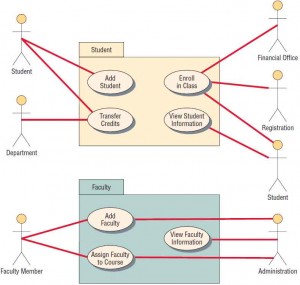
The component diagram is similar to a class diagram, but is more of a bird’s-eye view of the system architecture. The component diagram shows the components of the system, such as a class file, a package, shared libraries, a database, and so on, and how they are related to each other. The individual components in a component diagram are considered in more detail within other UML diagrams, such as class diagrams and use case diagrams.
The deployment diagram illustrates the physical implementation of the system, including the hardware, the relationships between the hardware, and the system on which it is deployed. The deployment diagram may show servers, workstations, printers, and so on.
Annotational things give developers more information about the system. These consist of notes that can be attached to anything in UML: objects, behaviors, relationships, diagrams, or anything that requires detailed descriptions, assumptions, or any information relevant to the design and functionality of the system. The success of UML relies on the complete and accurate documentation of your system model to provide as much information as possible to the development team. Notes provide a source of common knowledge and understanding about your system to help put your developers on the same page. Notes are shown as a paper symbol with a bent corner and a line connecting them to the area that needs elaboration.
