Because networking has become so important, the systems designer needs to consider network design. Whether a systems designer gets involved with decisions about the configurations of networks—or whether he or she worries about hardware such as routers and bridges that must be in place when networks meet—the systems designer must always consider the logical design of networks.
An analyst should adopt a set of symbols such as the ones in the figure below to model the network. It is useful to have distinct symbols to distinguish among hubs, external networks, and workstations. It is also useful to adopt a convention for illustrating multiple networks and workstations. The first step is to draw a network decomposition diagram that provides an overview of the system. Next, draw a hub connectivity diagram. Finally, explode the hub connectivity diagram to show the various workstations and how they are to be connected.

We can illustrate drawing a network decomposition model by referring once again to the World’s Trend Catalog Division example from earlier chapters. Start by drawing a circle at the top and labeling it “World’s Trend Network.” Now draw a number of circles on the level below, as shown in the figure illustration below. These circles represent hubs for the Marketing Division and each of the three order-entry and distribution centers (the U.S. Division, the Canadian Division, and the Mexican Division).
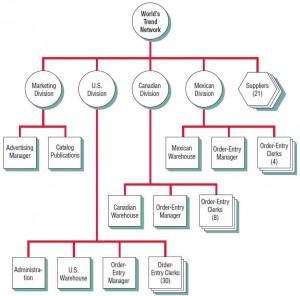
We can extend this drawing further by drawing another level. This time, we can add the workstations. For example, the Marketing Division has two workstations connected to it, whereas the U.S. Division has 33 workstations on its LAN (Administration, the Warehouse, the Order-Entry Manager, and 30 Order-Entry Clerks). This network is simplified for the purpose of providing a readily understandable example.
The hub connectivity diagram is useful for showing how the major hubs are connected. At World’s Trend, illustrated in the figure below, there are four major hubs that are all connected to one another. In addition, there are external hubs (suppliers) that need to be notified when inventory drops below a certain point, and so on. Each of the three country divisions are connected to the 21 suppliers; the Marketing Division, however, does not need to be connected to suppliers.
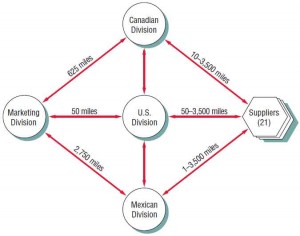
To produce an effective hub connectivity diagram, start by drawing all the hubs. Then experiment (perhaps sketching it first on a sheet of paper) to see which links are necessary. Once that is done, you can redraw the diagram so that it is attractive and communicates well to users.
The purpose of network modeling is to show the connectivity of workstations in some detail. To do so, we explode the hub connectivity diagram. Figure below shows each of the 33 workstations for the U.S. Division and how they are to be connected.
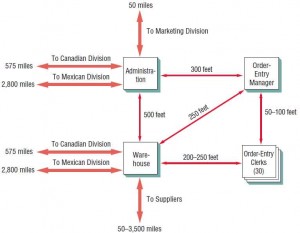
Draw the diagrams for this level by examining the third level of the network decomposition diagram. Group items such as Order-Entry Manager and Order-Entry Clerks together, because you already recognize that they must be connected. Use a special symbol to show multiple workstations and indicate in parentheses the number of similar workstations. In our example, there are 30 Order-Entry Clerks.
On the perimeter of the diagram, place workstations that must be connected to other hubs. In this way, it will be easier to represent these connections using arrows. Draw the external connections in a different color or use thicker arrows. External connections are usually long distance. For example, Administration is connected to the Marketing Division, which is 50 miles away, and also to the Canadian and Mexican Divisions. The Warehouse needs to communicate directly with the Canadian and Mexican warehouses in case it is possible to obtain the merchandise from another warehouse. The Order-Entry Manager and Order-Entry Clerks do not have to be connected to anyone outside their LAN.
Distributed systems allow the storage of data where they are not in the way of any online real-time transactions. For example, response time on inquiries might be improved if not all records need to be searched before a response is made. In addition, not all data are needed by all users all the time, so they can be stored in less-expensive media at a different site and only accessed when needed.
Use of distributed systems can also lower equipment costs, because not all parts of the system need to be able to perform all functions. Some capabilities, such as processing and storage, can be shared.
Distributed systems can also help lower costs by permitting flexibility in the choice of manufacturer, because the whole focus of networks is on communicating between nodes, and manufacturers make compatible components. This compatibility allows the user to shop for price as well as for function. Furthermore, distributed systems can be less expensive initially than large systems because it is feasible to plan for expansion without actually having to buy hardware at the time the system is implemented.
Developing corporate intranets is a proactive way to network organizational members, a way that can also serve as a means for cutting down on problematic aspects of the Internet (such as aimless Web surfing during corporate time, or possible security breakdowns caused by lack of firewalls) and at the same time support group work with useful applications. Extranets formed with suppliers and other important partners are also excellent ways of demonstrating that a business is outward looking and accessible. Advantages of distributed systems are listed below.
| Advantages of Distributed Systems |
|---|
|
Distributed systems pose some unique problems that centralized computer systems do not. The analyst needs to weigh these problems against the advantages just presented and to raise them with the concerned business as well. The first problem is that of network reliability. To make a network an asset rather than a liability, it must be possible to transmit, receive, process, and store data reliably. If there are too many problems with system reliability, the system will be abandoned.
Distributing greater computing power to individuals increases the threat to security because of widespread access. The need for secret passwords, secure computer rooms, and adequate security training of personnel are all concerns that multiply when distributed systems are implemented. Systems analysts creating distributed systems need to focus on the network itself or on the synergistic aspect of distributed systems. Their power resides in their ability to interact as user workgroups share data. If the relationship between subsystems is ignored or deemphasized, you are creating more problems than you are solving. Disadvantages of distributed systems are listed below.
| Disadvantages of Distributed Systems |
|---|
|
